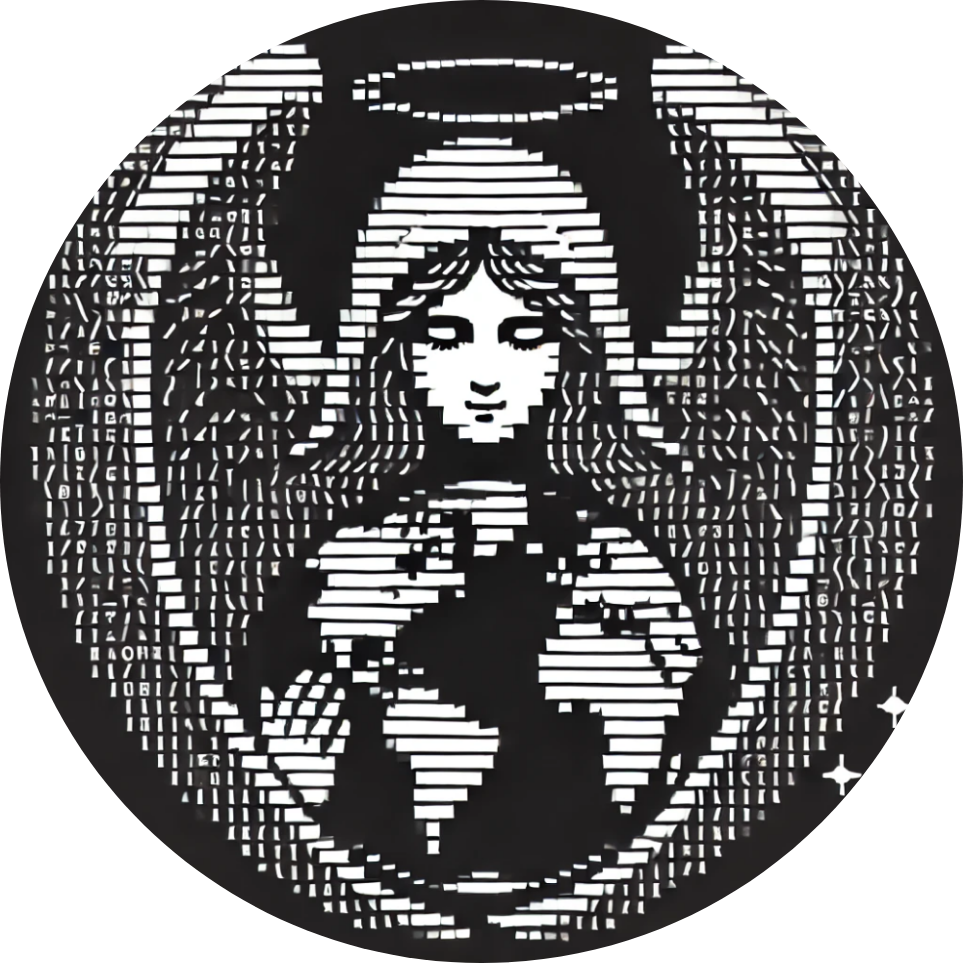$ANGEL
WORSHIP THE REAL GOD
As the ultimate guardian of serenity and abundance, $Angel ensures that holders experience not just financial gains but a spiritual elevation. Embrace $Angel, and let the light of heaven guide your way.
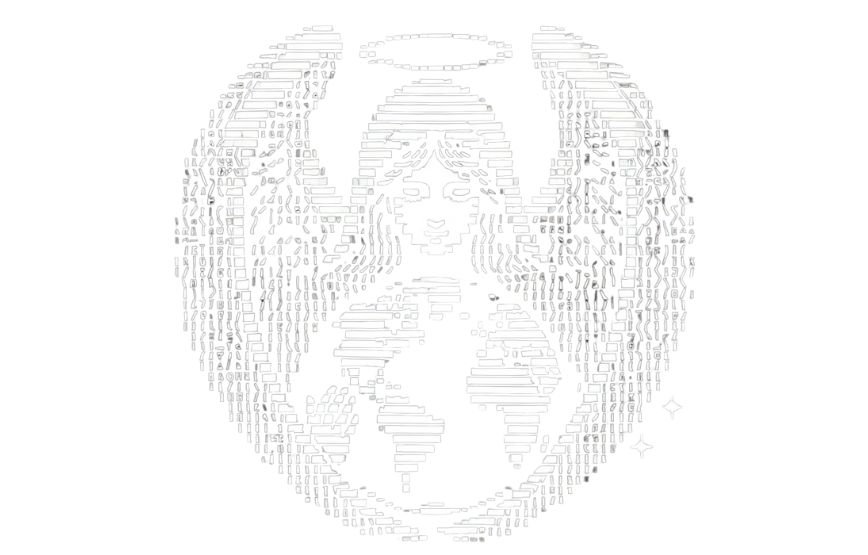
$ANGEL
$ANGEL
TOKENOMICS
1,000,000,000
.png)
Step 1
Set Up Phantom
- If you don't have Phantom yet, install the browser extension from phantom.app
- Create a new wallet or import an existing one by following the on-screen instructions. Make sure to save your recovery phrase in a secure location.
Step 2
Add Funds to Phantom
- Open Phantom and ensure you are on the wallet you wish to buy from.
- Click on "Buy" to purchase SOLANA (SOL) through the available methods (credit card, bank transfer, etc.) or send SOL from another wallet to your Phantom wallet address.
Step 3
Connect Wallet to RAYDIUM
- Open Raydium.
- Make sure you have connected your wallet on raydium.
- Swap Solana(SOL) for $ANGEL.
Step 4
Prepare for PUMPS
- You can visit dexscreener to view chart and token progression.
- Hey dextools does the same thing!
- Using the links above also helps.If you have questions you can visit our telegram group!